Aobo Keylogger for Mac OS X Professional Edition is an invisible password keylogger that allows users to log all the typed Keystrokes and Passwords. It also records the websites visited in Safari/Firefox/Google Chrome, captures desktop screenshots, records chat conversations in Skype/MSN/AIM/iChat/Adium and more. The downloaded Aobo Mac keylogger can help you recover your Mac Laptop in the event of it being lost or stolen. The IP address will enable you to locate the laptop easily in such unforeseen situations. You can use Aobo mac keylogger software on Macbook Pro, Macbook Air and iMac running OS X. It has some advanced options to remotely receive all the key strokes recorded. If you are looking for best utility to monitor your kids, employees internet activity, computer activity silently, then Aobo Keylogger for Mac OS X is the best tool for you. This application can send you the keystrokes log files to your Email or you may ask it to upload it to FTP server that you can configure. Aobo Keylogger for Mac Professional is a keylogger for Mac that automatically starts keystroke logging, website logging, instant messenger chat recording, desktop screenshot capturing and IP Address logging as the Mac start-up.
Aobo Mac Keylogger for Mac OS X Professional is the most powerful keylogger for Mac that runs invisibly on OSX to record keystrokes typed on any applications including passwords, and supports remote viewing by email or FTP.
Key Features of Aobo Keylogger for Mac Professional:
- Record Passwords typed in browsers, apps
- Record keystrokes typed on any applications
- Record desktop screenshots by interval
- Record websites visited, chat conversations
Aobo Keylogger For Mac Professional Edition Mac
- Record keystrokes typed in Email content
- Stealthy & undetectable Monitoring, Recording
- Secretly send logs to email box or FTP space
- Protected by secret hotkey and password
Do you know how your MacBook/iMac/PowerPC has been used while you are away? Hdd for win mac.
Best ad blocker for mac. UBlock is the best ad blocker for Mac, and the ideal tool for blocking unwanted ads and speeding up your browsing experience. Following the release of MacOS 10.14 and Safari 12, many in-browser ad blockers stopped working.
Do you know what your kids are doing online?
Are your kids chatting with bad guys or visiting porn websites?
Are your employees working or playing with the company Mac machines.
Do you want to discover the truth?
With Aobo Mac Keylogger for Mac OS X, you can get above jobs done easily!
What Can You do with Aobo Mac OS X Keylogger?
Children are often curious for sexually-explicit content and they may chat with bad guys on MSN/Yahoo Messenger/AIM/Windows Live Messenger online. Now with Aobo Mac OS X Keylogger you can record the activities and even passwords of any programs. You can know everything with this parental control software for Mac to protect your children.
Are your employees working or playing during work time? Are they planning to quit the job and go to your rivals? Are they stealing the company secrets and selling to your competitors? Now with Aobo Mac OS X Keylogger, you can know the truth and avoid business secrets leaking.
Do you smell that someone is lying to you? Would you like to find out the truth? Are you pursuing the facts about an actual situation? If a Mac computer is the main tool used by your cared ones, here is the great chance for you to discover the truth – with the help of Aobo Mac OS Keylogger.

Are there other guys using your MacBook/iMac/PowerPC while you are away? Are they searching for your secret materials? Do they try to log into your online account to do something sneaky? Word for mac rutracker. With Aobo Mac OS X Keylogger, you can know whether or how others were using your Mac and protect your privacy.
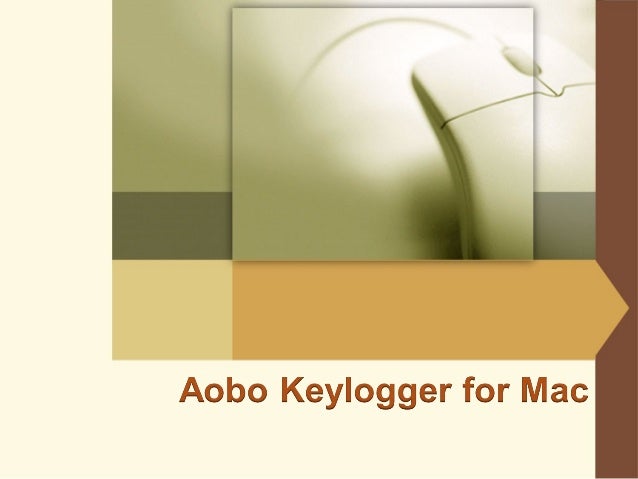
Imagine that your Mac where there is a lot of important information was lost or stolen, what can do you? Most of the time it is less likely to get it back. However, Aobo Mac Keylogger may help you out! Once installed, it works secretly to track the IP address of your Mac and sends the information to your email box so that you can track its location easily.
Key features of Aobo Mac OS X Keylogger
Aobo Mac OS Keylogger has two editions: Aobo Mac OS X Keylogger Professional and Aobo Mac OS X Keylogger Standard.
Aobo Keylogger For Mac Professional Edition Download
- – Stealthy and undetectable Monitoring and Recording
- – Automatically delete old logs (Keystrokes and Screenshots)
- – Pause screenshots capturing when no user activity detected
- – Install for all user accounts on a Mac
- – Password protection
- – Customizable Hot Key
- – Easy to Use
Recording Features
- – Record all keystrokes typed on any applications
- – Record Passwords typed in browsers, applications
- – Record Websites Visited in Safari, Firefox, Google Chrome
- – Record all instant messenger chat conversations typed at your end
- – Track the location of your Mac laptop by IP address
- – Record iChat Chat Conversations (both sides)
- – Record Skype Chat Conversations (both sides)
- – Record MSN Chat Conversations (both sides)
- – Record AIM Chat Conversations (both sides)
- – Record ICQ Chat Conversations typed at your end
- – Record Adium Chat Conversations (both sides)
- – Record Facebook Chat Conversations with iChat, AIM, Adium (both sides)
- – Record Yahoo Messenger Chat Conversations typed at your end
- – Record Desktop Screenshots in a preset interval
- – Screenshots can be compressed. Size reduced by 60%
- – Keystroke and screenshot recording in virtual machine Windows applications (Parallels Desktop, VMware Fusion etc )
- – Emailed logs can be received and viewed on a PC/PocketPC/Smartphone or any other device can receive emails
- – Secretly send the logs to your email (including keystrokes, websites, screenshots)
- – Secretly send the logs to your FTP (upload keystrokes, chats, websites and screenshots to ftp space)
- – Export logs to PDF or HTML files
Compatibility:
- – Support Mac OS X 10.4.x and above
- – Universal build (for both Intel and Power PC)
- – Support MacBook/iMac/PowerPC/MacMini
Aobo Mac OS X Keylogger Professional Edition Screenshots
Password Recording – All Browsers and Applications on Mac
Log Viewer – View Keystrokes Recorded
Log Viewer – View Websites Recorded in Safari and Firefox

Log Viewer – View Screenshots Recorded
FAQs of Aobo Mac OS X Keylogger:
Q: Can I install Aobo Mac OS X Keylogger on more than one Mac machine?
A: Yes, you can purchase the Family License or Volume License. You can install Aobo Mac OS X Keylogger on multiple Mac machines according to the license.
Q: Will this Mac Keylogger only work with a Mac w/Intel chip or does it operate on normal iMac with Mac Operating System (laptop)?
A: The software works on both mac w/Intel chip and normal iMac with Mac Operating System (laptop)
Q: Can the data recorded be sent via email to a pc even though original info is from a an iMac?
A: Yes. The data recorded can be sent to a PC via email, and you can view the logs on your PC even though original info is from an iMac.
Q: How to set the Mac Keylogger email SMTP options to receive logs by email?
A: Click here For email configuration examples
Q: What can I get if I purchase Aobo Mac OS X Keylogger?
A: After purchase, you get the software, free technical support and 1 year free updates!
Q: Is my order secure?
A: Yes, of course! We use the world’s famous online Payment system. It is a 100% secure and hacker-safe platform.
More FAQs about Aobo Mac OS X Keylogger
Tags: aobo keylogger, Aobo Mac OS X Keylogger for Mac, Aobo Mac OS X Keylogger Professional, Mac Keylogger, parental control software for mac, record passwords mac os x
Category: Articles and Tips
